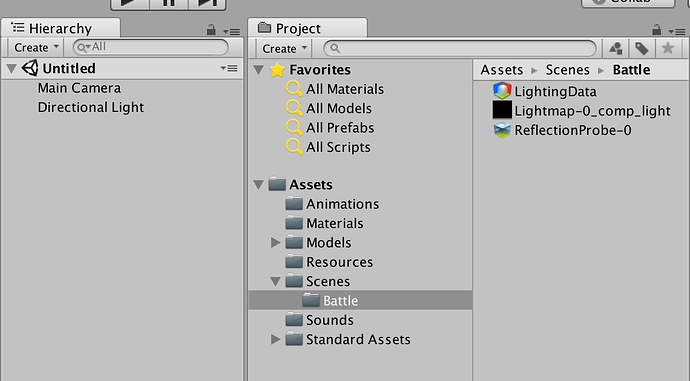Hi guys.
I am having a problem to open any of the projects on Chapter 9 (final, starter) as well as various projects for the version 1.2 of this book. When I open the project it prompt this message:
I notice something was wrong when I started the project and some objects weren’t present, for example: the Inner Walls GameObject inside Hierarchy.
I tried to open the last version in the next chapters and they give a similar error. I appreciate any suggestions.
In page 226 it reads: “To get started, open up the Starter project in Unity. In the Project Browser, open the Scenes folder and double-click the Battle scene to open it”
When I tapped the Battle scene nothing happens. I don’t see the Scene or its GameObjects. This is the only thing I see:
It must be something stupid that causes this problem. But I don’t get it. Any help?