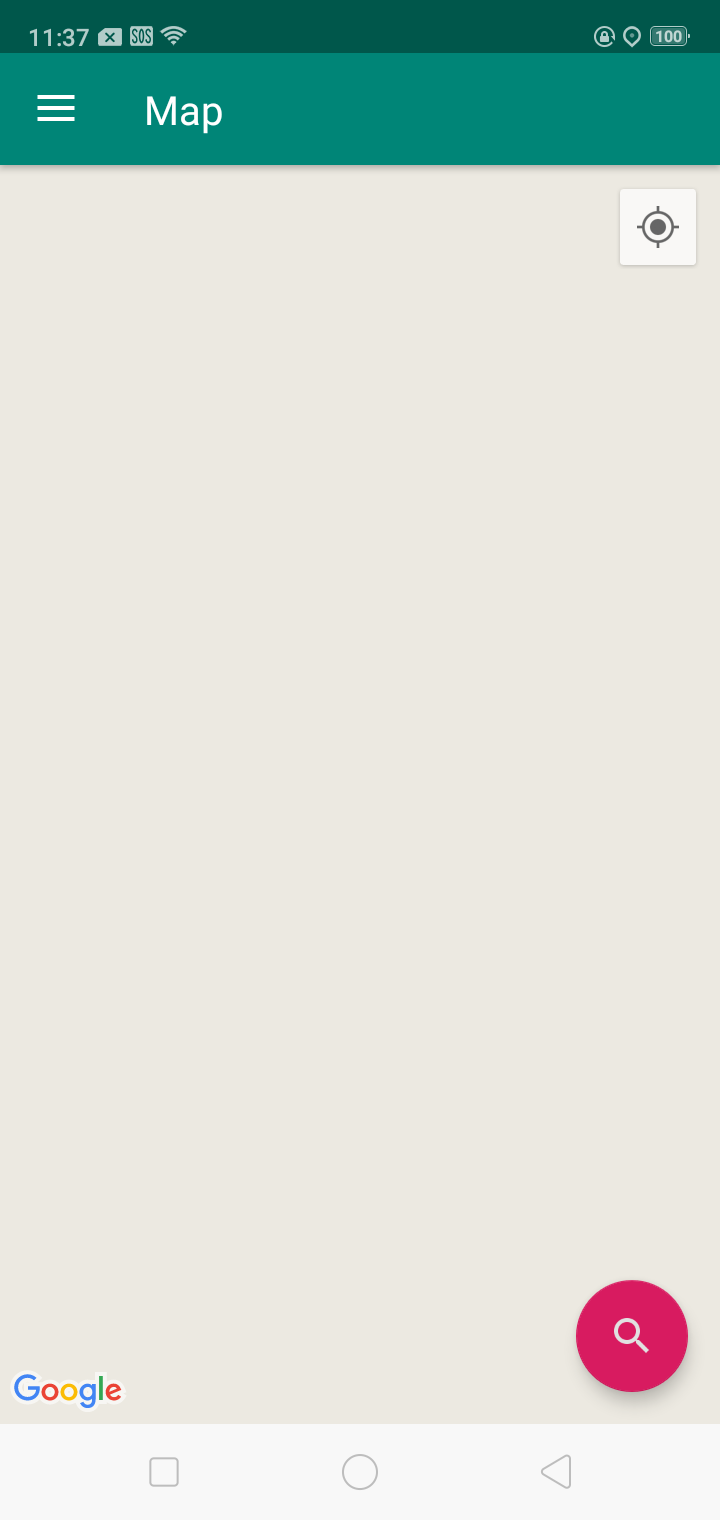Followed the steps methodically to forward the Places/Map project to an Alpha Tester. All steps completed, Alpha Tester got email on their phone and installed the app (as in P648).
The app launches, asks for permission (tap Allow), but the map is not showing (the screen shows the Search and Drawer buttons, but only with ‘Google’ on bottom left hand and a gray background).
The Alpha Tester phone shows Google Maps OK. So, a Production/Release setup is needed.
In app/src/ release /res/values/google_maps_api.xml, add the API Key in
templateMergeStrategy=“preserve”>YOUR_KEY_HERE</string>
This could be the debug API key (or your Production key if you added 2 API keys in Google Cloud).
OPTIONAL if the API Key needs restrictions:
On Mac Terminal, navigate to the Key Store directory, then
keytool -list -keystore YourAppKeyStore.jks
this will show:
Certificate fingerprint (SHA1): 3…
Copy the SHA1. In Google Cloud API page, paste that in the project/app Credentials.
You need a Google Billing Account linked to the Project of your app to use the Google Maps API. So, set a project billing account (you get 365 days free trial, so no worries for a while).
Build a new release and upload to Google Play Console. Then wait for Google Play to update its listing with the new app release so your Alpha/Beta testers can actually see it and update their phone apps. This could take a day.
Finally my Alpha Tester got V1.0.1 after the above setup. No map showing.
If anyone managed to get this map app working on a real device going thru the Google Play lifecycle, please advise what’s missing from the aforementioned setup. Thank you.